
10 Time-Saving Tips for Microtasks
Microtasks are a quick way to earn extra money, especially on platforms like Supabucks, where tasks range from surveys to game testing. To maximize your time and earnings, here are the key takeaways:
- Group Tasks: Organize similar tasks (like surveys or game testing) to work faster with less mental strain.
- Use Browser Tools: Enable autofill, use shortcuts, and bookmark essential pages to save time.
- Set Up Your Workspace: Keep your desktop and physical space clutter-free for better focus.
- Use Timers: Track how long tasks take and stick to time limits for better efficiency.
- Prioritize High-Value Tasks: Focus on tasks with the best earnings-to-time ratio, like premium gaming offers.
- Take Breaks: Short breaks improve focus and prevent burnout.
- Stay Organized: Use Supabucks' built-in tracking tools or a simple spreadsheet to manage tasks.
- Improve Typing Speed: Faster typing helps with surveys and text-heavy tasks.
- Learn Platform Shortcuts: Use Supabucks' filtering and support tools to find and complete tasks faster.
- Monitor Your Speed: Track your performance to identify areas for improvement and maximize earnings.
Remotasks: Breaking Down Remote Work into Micro Tasks ...
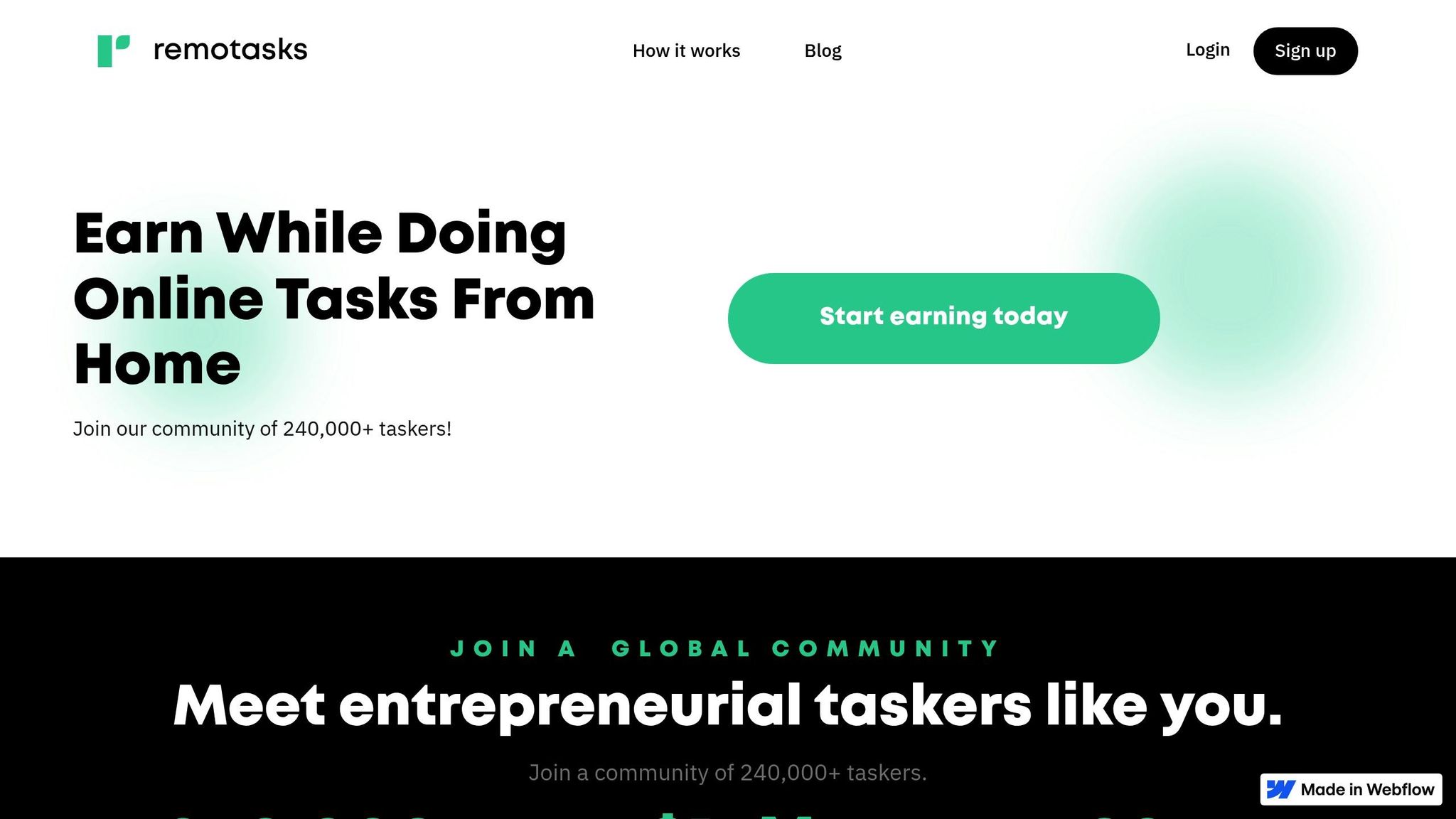
1. Group Similar Tasks
Organize similar microtasks together to work faster and more accurately.
For instance, if you're testing mobile games on Supabucks, focus on one category at a time - like match-3 games. Once you're familiar with the mechanics, you’ll complete each task quicker. This approach can help you breeze through a set of 10–15 minute tasks in less time than if you constantly switch between different types.
Here’s how to group tasks efficiently:
- Sort by type: Separate tasks like surveys, game testing, or app testing.
- Group by duration: Pair tasks with similar time estimates, such as 10-minute tasks.
- Match complexity: Keep tasks of similar difficulty together.
Spend just five minutes organizing tasks by type and duration. This small step saves time and reduces the mental strain of switching between unrelated tasks.
Supabucks even provides task duration estimates, making it simple to find tasks with matching time commitments.
Pro tip: Create a quick task queue by category and start with high-value tasks of similar length. This way, you’ll work efficiently while also boosting your earnings.
2. Use Browser Tools and Shortcuts
Set up your browser to save time on small tasks. Using keyboard shortcuts and browser features on Supabucks can help you work more efficiently.
Here are some handy shortcuts to speed up your workflow:
- Tab management: Open new tabs with Ctrl + T, close them with Ctrl + W, and switch between tabs using Ctrl + Tab.
- Quick navigation: Go back with Alt + Left Arrow and forward with Alt + Right Arrow.
- Form filling: Jump between fields using the Tab key, or move backward with Shift + Tab.
You can also customize your browser settings to make tasks smoother:
- Enable autofill: Let your browser save your basic details for quicker form completion.
- Bookmark key pages: Organize a folder specifically for Supabucks tasks.
- Clear your cache: Regularly clearing it can avoid loading glitches.
These small adjustments can save you time over multiple tasks. And don’t forget to keep your browser updated for better performance and compatibility with the platform.
3. Set Up a Clean Workspace
A well-organized workspace helps you stay focused and work efficiently on Supabucks tasks. Just like digital shortcuts, a clutter-free physical setup can help you get through tasks faster.
Here are some tips to create an effective workspace:
-
Desktop Organization
- Keep only the necessary browser windows open.
- Close or remove any apps, windows, or icons that aren't essential.
- If possible, use a second monitor to better organize your tasks.
-
Physical Space Setup
- Choose a quiet spot where distractions are minimal.
- Make sure the area is well-lit to avoid eye strain.
- Keep the temperature comfortable.
- Use a supportive chair and position your screen at eye level for better posture.
-
Task-Ready Environment
- Have a notepad within reach for quick notes.
- Keep a bottle of water nearby.
- Place your phone out of sight or switch it to silent mode.
- Reset and tidy up your workspace after each session.
Position the Supabucks task window in the center of your screen and keep any additional tools organized on the side. This setup ensures your attention stays where it’s needed most.
4. Use Task Timers
After setting up an organized workspace, task timers can take your efficiency to the next level. Managing your time well is crucial for completing Supabucks microtasks quickly and effectively. By setting strict time limits for each task, you can avoid spending too long on tasks with smaller payouts. This keeps you focused and ensures your time is spent on tasks that are worth the effort.
5. Choose High-Value Tasks First
To make the most of your time on Supabucks, focus on tasks that offer the highest rewards. Prioritizing these tasks can significantly boost your earnings per hour, especially when paired with good organization and timing.
Here’s how to identify and tackle high-value tasks effectively:
Look for a strong reward-to-time ratio
Tasks that pay well and take minimal time are your best bets. For instance, some app registration tasks can pay $5.20 in just 15 minutes. Before starting, review the task instructions to estimate how long it will take and decide if the payout is worth your time.
Capitalize on premium gaming offers
Gaming tasks often provide some of the highest rewards on Supabucks. Here are a few examples:
| Game Title | Reward |
|---|---|
| Animals & Coins | $85.50 |
| Alice's Dream | $65.50 |
| BlitzWin | $59.00 |
These tasks can quickly add up, making them a great option for maximizing your earnings.
Understand the coin system
On Supabucks, 1,000 coins equal $1. Knowing this conversion rate helps you evaluate task values at a glance. For example, if a task offers 85,500 coins, you’ll instantly know it’s worth $85.50. This makes it easier to prioritize tasks that offer the best payouts.
Plan your schedule wisely
Tackle high-paying tasks during times when you’re most alert and focused. This minimizes errors and avoids wasting time on corrections. Efficient scheduling ensures you complete valuable tasks right the first time, saving you effort in the long run.
sbb-itb-128bb4e
6. Schedule Short Breaks
Taking regular breaks is key to staying productive and avoiding burnout. Plan your work around short breaks that align with your natural energy levels. These pauses act as a reset, helping you stay focused and efficient.
During breaks, step away from your screen to reduce eye strain and recharge. Simple activities like stretching, walking, or drinking water can make a big difference. Here are a few ideas to maximize your break time:
- Stretch your shoulders and wrists to release tension.
- Rest your eyes by focusing on something far away.
- Breathe deeply to increase oxygen flow and calm your mind.
7. Keep Tasks Organized
Staying organized helps you stay focused and work more efficiently. Supabucks makes this easier with its built-in tools.
Use Supabucks' progress tracking system to keep an eye on your tasks. The platform clearly shows the status of each offer - whether it's pending or completed - so you can easily track goals like "Reach level #18" and see how close you are to finishing.
Here are some tips to organize your microtasks effectively:
- Group Similar Tasks: Put similar tasks together, like app testing or gaming offers. This minimizes distractions and keeps you in the zone.
- Prioritize Wisely: Focus on tasks with the best reward-to-time ratio, especially when you're most energized.
- Schedule Time Blocks: Dedicate specific time slots to different task categories to stay on track.
You can take it a step further by using a simple spreadsheet to manage everything. Here's an example setup:
| Column | Purpose | Example |
|---|---|---|
| Task Name | Identify the offer | Alice's Dream |
| Reward | Track potential earnings | $6.50 |
| Requirements | List completion criteria | Reach level #18 |
| Status | Monitor progress | Pending |
Keep your tracking system up-to-date to save time and stay focused on earning. Archive completed tasks and maintain a clean list of active ones to avoid feeling overwhelmed.
8. Practice Speed Typing
Improving your typing speed can make a big difference in how quickly you complete microtasks. This is especially true for tasks on Supabucks like surveys, feedback forms, and other text-heavy assignments. The faster you type, the more efficiently you can work.
Start by mastering the basics: use the proper home row finger placement. This helps you build muscle memory, reduces the need to look at the keyboard, and keeps your posture comfortable during long typing sessions.
Track your progress as you go. Test your typing speed online regularly to see where you stand and where you can improve. Typing tutors and games can also help you work on both speed and accuracy.
Quick Tips to Improve:
- Focus on accuracy first - speed will follow.
- Try online exercises that simulate real task responses.
- Familiarize yourself with common words and phrases to type more smoothly.
9. Learn Platform Shortcuts
Getting familiar with platform shortcuts can save you time and boost your productivity on Supabucks.
Once your workspace is organized, these shortcuts can make navigating the platform even easier. Supabucks includes helpful tools like task filtering by completion time, making it simple to find tasks that fit your schedule. Plus, the real-time rewards tracker allows you to monitor your progress without breaking your workflow.
Here are a few ways to use these shortcuts effectively:
- Filter tasks by category to group similar offers and work more efficiently.
- Check the FAQ section for quick answers to common questions.
- Reach out to 24/7 customer support for fast help when needed.
These tools help you stay focused on earning and keep things running smoothly. Also, take a moment to read task instructions carefully to avoid mistakes and save time.
10. Monitor Your Speed
After setting up an efficient workspace and organizing your tasks, keeping an eye on your speed can take your strategy to the next level.
Tracking how quickly you complete tasks on Supabucks can uncover patterns to make your workflow more efficient. While most tasks typically take 10–15 minutes, monitoring your speed can help you finish them faster without sacrificing quality.
Supabucks offers real-time tracking tools to help you stay on top of your progress. Its transparent earning system shows how much time you spend on each task type, making it easier to focus on the most time-efficient options.
Key performance log details to track:
- Task name
- Start and end times
- Time spent on completion
- Earnings per task
- Notes for improvement
Use this data to set realistic speed goals. Since high-value tasks can pay up to $200 per completed offer, improving your speed can significantly boost your earnings.
Pay attention to when you’re most productive. Supabucks’ community activity updates can help you align your work sessions with periods of peak activity, ensuring you make the most of your time.
Wrapping Up
Using efficient strategies for microtasks can help you get more done and increase your earnings. These methods are designed to help you work smarter, not harder.
Start by organizing your workflow. Group similar tasks together and keep your workspace tidy. Pair these habits with browser shortcuts and platform tools to speed up your process. This setup lets you pick tasks wisely and complete them faster.
Focus on tasks that offer the best rewards. With over 1,546 offers and surveys available, there’s no shortage of chances to apply these techniques. Supabucks provides tools to track your progress and fine-tune your approach.
The more you practice, the better you’ll get. Stick to high-value tasks and keep your workflow efficient to make the most of the thousands of opportunities available each day.